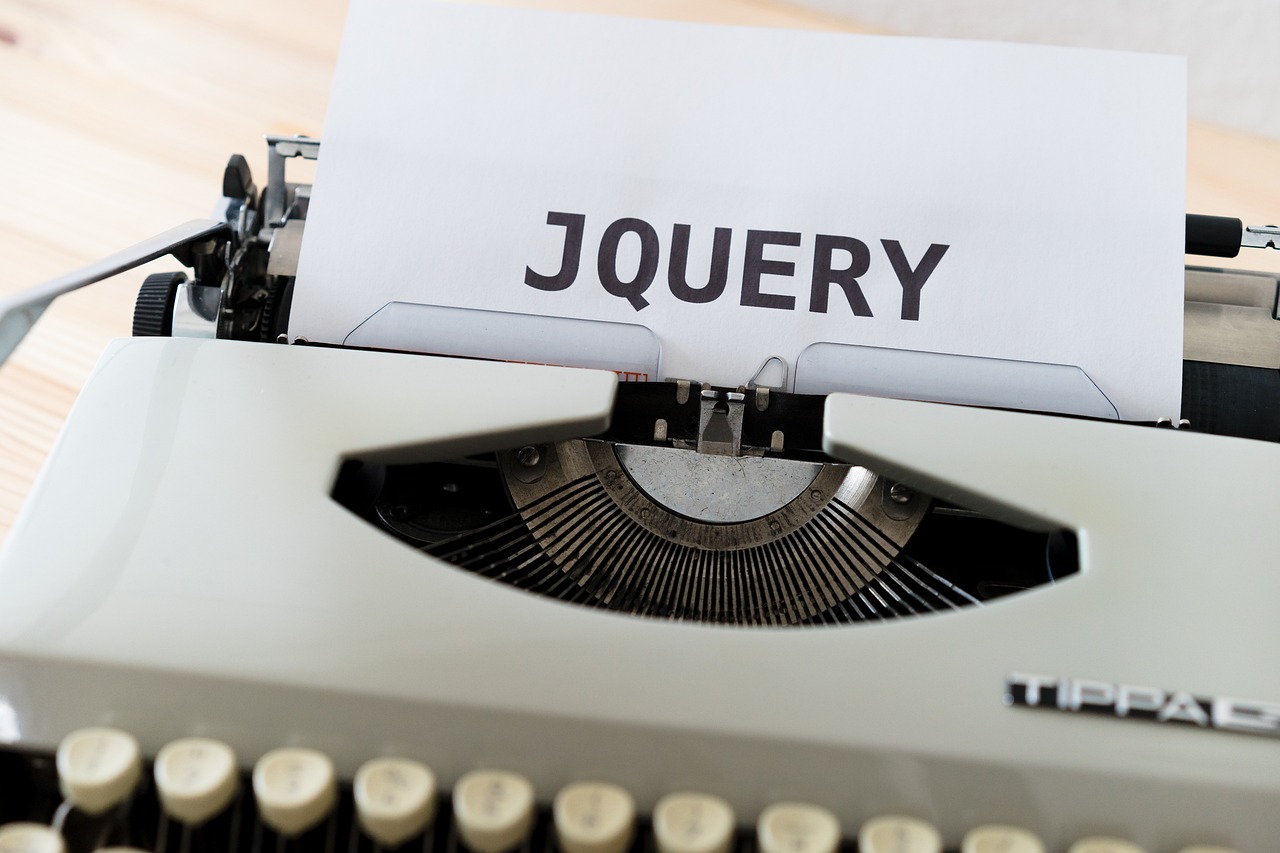
Getting Started with Your File Upload Project
Understanding the Basics of jQuery, Ajax, and PHP
To embark on your file upload project, it’s essential to grasp the fundamental technologies involved. jQuery is a popular JavaScript library that simplifies client-side scripting, enabling seamless manipulation of HTML elements and event handling. On the other hand, Ajax facilitates asynchronous communication between the client and server, allowing data exchange without requiring a full page reload. This capability is particularly crucial for implementing real-time file uploads without disrupting the user experience. Additionally, PHP serves as the backend language for processing file uploads on the server side.
What You’ll Need Before You Start
Before diving into your file upload project, ensure that you have a conducive development environment set up. This includes configuring your preferred code editor or IDE and installing necessary software and tools such as a web server (e.g., Apache or Nginx) and PHP runtime environment. Having these components in place will lay a solid foundation for seamlessly integrating jQuery, Ajax, and PHP into your file upload solution.
Setting Up the HTML and jQuery for File Upload
Now that you have a solid understanding of the technologies involved, it’s time to delve into setting up the HTML and jQuery for your file upload project.
Crafting the HTML Form for File Upload
When implementing file upload in PHP with jQuery Ajax, you’ll need to develop an HTML form incorporating a file input field. This form will allow users to select files for uploading, thereby laying the groundwork for seamless file transfer from the client side to the server.
Basic HTML Structure for File Upload
The basic structure of your HTML form should include standard elements such as <form>, <input>, and other necessary attributes. By crafting a well-organized and intuitive form layout, you can enhance user interaction and streamline the file upload process.
Adding the File Input Field
Integrating a file input field within your HTML form is crucial for enabling users to select files from their local system. This element serves as the gateway through which users can initiate file uploads, making it an essential component of your file upload interface.
Writing the jQuery Script for Ajax File Upload
To facilitate seamless transmission of files from the client to the server, you’ll need to utilize jQuery‘s capabilities in conjunction with Ajax. The jQuery library must be included in order to submit data and upload files using jQuery & Ajax. By leveraging jQuery‘s ajax() method, you can configure asynchronous requests that enable efficient handling of file uploads without disrupting the overall user experience.
Initializing jQuery and Setting Up the Ajax Call
Initiate your jQuery script by including relevant libraries and initializing key components required for handling asynchronous file uploads. This step is pivotal in establishing a robust foundation for transmitting files seamlessly using Ajax while ensuring optimal user engagement throughout the process.
Configuring Ajax for File Upload
Configuring Ajax involves setting up event listeners and defining appropriate callbacks to manage various stages of the file upload process effectively. Through meticulous configuration, you can ensure that your application handles file uploads efficiently while providing users with real-time feedback on their upload progress.
Handling the File Upload on the Server with PHP
After setting up the client-side components for file upload, it’s crucial to establish the server-side infrastructure to handle incoming files efficiently and securely. This involves configuring the PHP environment to manage file uploads and implementing best practices for security and error handling.
Setting Up the PHP Script for File Handling
Creating the Upload Directory
To ensure seamless storage and organization of uploaded files, it’s essential to create a designated directory within the server’s file system. This directory will serve as the repository for all incoming files, providing a structured approach to managing user uploads. By organizing files in a dedicated upload directory, you can streamline file access and retrieval while maintaining a clean and manageable server environment.
Writing the PHP Script to Receive the File
Upon receiving an uploaded file from the client, your PHP script must be equipped to handle this data securely and effectively. Utilizing PHP‘s built-in functions such as move_uploaded_file(), you can process incoming files, verify their integrity, and store them in the designated upload directory. Additionally, implementing error handling mechanisms within your PHP script ensures that any issues during file reception are promptly addressed, providing users with clear feedback on their upload status.
Security Considerations and Best Practices
Validating File Types and Sizes
When processing file uploads in PHP, it’s imperative to validate both file types and sizes to mitigate security risks and ensure optimal server performance. By restricting allowed MIME types using $_FILES[‘file’][‘type’], you can enforce strict validation against an approved list of file types, thereby preventing potential vulnerabilities associated with malicious uploads. Furthermore, considering PHP’s default configurations for maximum file sizes and number of uploads helps maintain efficient resource utilization while safeguarding against excessive or unauthorized data transfers.
Handling Errors and Providing Feedback
Incorporating robust error handling mechanisms into your PHP script is essential for delivering a seamless user experience during file uploads. By implementing client-side validation prior to initiating uploads, you can preemptively check file sizes and formats, minimizing server-side errors caused by invalid submissions. Additionally, providing clear feedback to users regarding successful uploads or encountered errors fosters transparency and user confidence in your file upload system.
Testing and Troubleshooting Your File Upload
Once you have set up the HTML form, jQuery script, and PHP backend for file upload, it’s crucial to conduct thorough testing and be prepared to troubleshoot any potential issues that may arise during the process.
Running Your First File Upload Test
Before deploying your file upload feature in a live environment, it’s essential to run comprehensive tests to ensure its functionality and reliability. Here’s a step-by-step guide to testing your file upload:
Step-by-Step Guide to Testing
- Prepare Test Files: Create a variety of test files with different formats and sizes to simulate real-world scenarios.
- Initiate File Upload: Use the HTML form you’ve crafted to initiate file uploads, ensuring that the selected files are transmitted successfully.
- Monitor Server-Side Handling: Verify that the PHP script effectively receives and processes the uploaded files, storing them in the designated directory.
- Validate Error Handling: Intentionally trigger errors by attempting to upload unsupported file types or exceeding size limits, validating that error messages are displayed accurately.
Expected Results and How to Interpret Them
Upon successful completion of testing, you should expect seamless transmission of files from the client side to the server, with accurate storage and handling on the server side. Any encountered errors should prompt clear error messages or feedback for users, ensuring transparency throughout the upload process.
Common Issues and How to Solve Them
During testing, you may encounter common issues related to jQuery, Ajax, and PHP handling of file uploads. Here are some tips for troubleshooting these issues:
Debugging Tips for jQuery and Ajax
- Check Network Requests: Utilize browser developer tools to inspect network requests initiated by Ajax calls, ensuring that data is being transmitted correctly.
- Verify Data Serialization: Double-check how data is serialized before being sent via Ajax requests, ensuring that all necessary information is included.
PHP Error Handling and Solutions
- Error Logging: Implement robust error logging within your PHP scripts to capture detailed information about any encountered errors during file handling.
- Exception Handling: Utilize try-catch blocks in PHP for effective exception handling when dealing with file uploads, ensuring graceful recovery from unexpected scenarios.