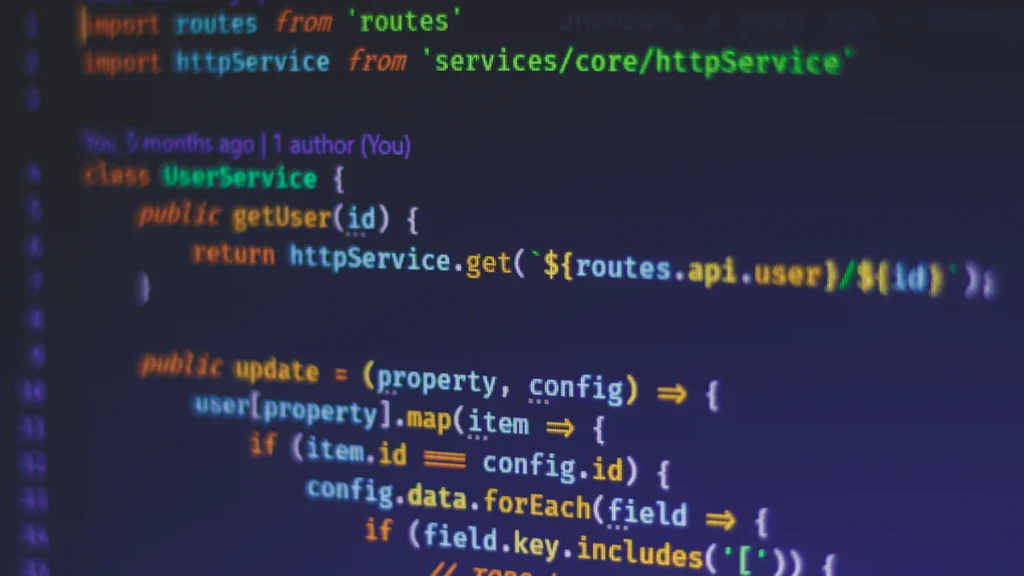
What Are JavaScript Closures?
JavaScript Closures are a fundamental concept that plays a crucial role in the language’s functionality. Whether you’re a beginner or an experienced full-stack developer, grasping the intricacies of closures is essential for writing efficient and maintainable code.
The Basics of JavaScript Closures
A Simple Definition
In JavaScript, a closure is created when an inner function has access to the outer function’s variables. This allows the inner function to “remember” and access those variables even after the outer function has finished executing. Essentially, a closure gives you access to an outer function’s scope from an inner function.
Why Closures Matter
Closures can significantly improve the performance and security of your code. They allow you to create private variables and methods, maintain object state across multiple function calls, and expose public APIs while keeping implementation details private. Additionally, closures help make code more modular and scalable, providing a mechanism for preserving data and state, achieving encapsulation, and creating reusable function factories.
Understanding Scope and Closures
Global vs. Local Scope
Scope in JavaScript refers to the accessibility of variables. Global scope means the variable is accessible throughout the entire program, while local scope restricts accessibility to a specific block of code. A closure bridges this gap by allowing nested functions to access the outer function’s variables, facilitating data sharing between different functions.
By understanding how closures work and applying them in real-world scenarios, you can improve the structure and efficiency of your JavaScript programs.
How Closures Work in JavaScript
Now that we have a foundational understanding of what closures are, let’s take a closer look at their mechanics and see them in action.
A Closer Look at Closure Mechanics
The Role of the Outer Function
Closures are JavaScript functions that have access to variables in their parent scope, even after the parent function has returned. This means that when a function is declared inside another function, the inner function can access variables from the outer (enclosing) function’s scope. The closure “closes over” its surrounding context, retaining access to variables in its lexical scope even after the outer function has completed execution.
Accessing Outer Function Variables
One of the key features of closures is their ability to maintain connections with outer variables, even outside the scope of those variables. This behavior is rooted in JavaScript‘s lexical scoping, which dictates how variable names are resolved at compile time. When closures are used, variables and functions defined within a function remain within the scope of that function and cannot be used elsewhere. This principle is fundamental to understanding how closures work and why they are so powerful in JavaScript programming.
JavaScript Closures in Action
Step-by-Step Example
To illustrate how closures work in practice, let’s consider an example where we use a closure to create private variables for a counter function:
function createCounter() {
let count = 0;
return {
increment: function() {
count++;
},
decrement: function() {
count--;
},
getCount: function() {
return count;
}
};
}
let counter = createCounter();
counter.increment();
counter.increment();
console.log(counter.getCount()); // Output: 2
In this example, the createCounter function returns an object with three methods for manipulating and retrieving the value of count. The count variable is accessible only through these methods, effectively creating private state using closures.
Breaking Down the Process
- When
createCounteris called, it initializescountto 0 and returns an object with three methods. - Even though
countis not directly accessible outside ofcreateCounter, each method still retains access to it due to closure. - When we call
incrementordecrement, they modify the enclosedcountvariable. - Finally, calling
getCountallows us to retrieve the current value ofcount.
By leveraging closures, we can encapsulate data within functions and control access to it through carefully crafted public interfaces.
Creating Private Variables with Closures
In the world of JavaScript programming, Closures play a pivotal role in creating private variables and functions, thus enhancing code security and privacy. Understanding how to implement private variables using closures is crucial for maintaining data encapsulation and achieving clean and efficient code organization.
The Concept of Data Encapsulation
What Is Data Encapsulation?
Data encapsulation refers to the bundling of data with the methods that operate on that data, or the restricting of direct access to some of an object’s components. In JavaScript, closures enable developers to achieve data encapsulation by allowing them to create private variables within functions. This means that certain data can only be accessed and manipulated through specific methods, ensuring that it remains secure and unaltered by unintended external interference.
Benefits of Data Encapsulation
The benefits of data encapsulation using closures are manifold. By hiding the implementation details from the outside world, developers can prevent unauthorized access and modification of critical data. This enhances code security and reduces the risk of unintended variable modifications, thereby contributing to more robust and reliable software systems.
Implementing Private Variables Using Closures
Step-by-Step Guide
- Identify the Variables: Determine which variables need to be kept private within a specific function or module.
- Create an Inner Function: Define an inner function within the scope of the outer function where you want to encapsulate the variables.
- Access Control: Within the inner function, declare any sensitive variables that should not be directly accessible from outside the function.
- Return Public Methods: Return public methods from the outer function that allow controlled access to these private variables.
By following this step-by-step guide, developers can effectively utilize closures to create private variables in their JavaScript applications.
Real-World Example
Consider a real-world scenario where a developer wants to implement a counter functionality with private state using closures:
function createCounter() {
let count = 0;
return {
increment: function() {
count++;
},
decrement: function() {
count--;
},
getCount: function() {
return count;
}
};
}
let counter = createCounter();
counter.increment();
counter.increment();
console.log(counter.getCount()); // Output: 2
In this example, count is kept private within the createCounter function, and its value can only be modified or accessed through designated public methods like increment, decrement, and getCount. This demonstrates how closures enable developers to achieve data encapsulation by creating private variables with restricted access.
By leveraging closures for data encapsulation, developers can ensure that their code remains organized, secure, and maintainable while promoting best practices in software development.
Practical Uses of Closures in JavaScript
JavaScript Closures are a powerful tool for creating modular, maintainable, and encapsulated code. By understanding how closures work and applying them in real-world scenarios, you can improve the structure and efficiency of your JavaScript programs. Whether it’s managing private variables, handling events, or encapsulating data, closures play a vital role in modern JavaScript development.
Enhancing Code Security and Privacy
Protecting Data
One practical use of closures is to protect sensitive data by encapsulating it within functions. This prevents unauthorized access and modification of critical information, enhancing the security and integrity of the codebase. By utilizing closures to create private variables and methods, developers can ensure that sensitive data remains shielded from external interference.
Examples of Secure Code Using Closures
Consider a scenario where you want to attach event handlers to elements on a web page. By leveraging closures, you can encapsulate the functionality related to these event handlers within a private scope, safeguarding the underlying logic from external manipulation. This not only enhances code security but also promotes cleaner and more maintainable code organization.
Improving Code Organization and Readability
Modular Code with Closures
Closures enable developers to create modular code by encapsulating related functionality within self-contained units. This promotes better organization and maintainability of the codebase by reducing interdependencies between different components. Additionally, modular code using closures allows for easier testing, debugging, and refactoring of individual units without impacting the entire system.
Simplifying Complex Functions
Another practical use of closures is simplifying complex functions by breaking them down into smaller, manageable parts. By utilizing closures to encapsulate specific tasks or operations within separate functions, developers can achieve greater clarity and readability in their code. This approach also facilitates reusability of functional units across different parts of the application architecture.
By leveraging closures for enhancing code security, promoting privacy, improving organization, and simplifying complex functions, developers can harness the full potential of this powerful JavaScript feature.