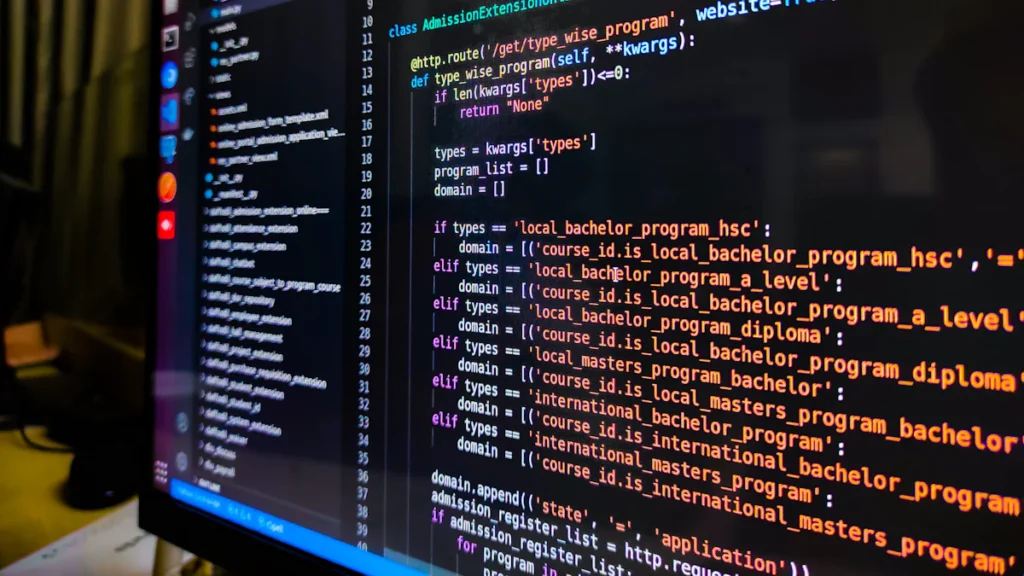
Getting Ready to Connect
What is MongoDB and Why We Use It
A Simple Explanation of Databases
Before we dive into connecting MongoDB with Node.js using Mongoose, let’s understand the basics. Databases are like organized collections of information. They help us store and retrieve data easily.
Why Choose MongoDB?
MongoDB is a popular choice for databases because it’s flexible and easy to work with. Unlike traditional databases, MongoDB uses a document-based model, making it simpler to store and manage data.
The Basics of Node.js and Mongoose
What is Node.js?
Node.js is a powerful JavaScript runtime that allows us to run JavaScript code outside of a web browser. It’s commonly used for building server-side applications and APIs.
How Mongoose Helps Us
Mongoose acts as a bridge between our Node.js application and MongoDB. It provides a schema-based solution for modeling our application data, simplifying interactions with the database.
By understanding these fundamental concepts, we can now move on to setting up our tools to establish the connection between our Node.js application and MongoDB using Mongoose.
Setting Up Our Tools
Now that we have a good understanding of MongoDB, Node.js, and Mongoose, it’s time to set up our tools to establish the connection between our Node.js application and MongoDB using Mongoose.
Installing Node.js on Your Computer
To begin, we need to ensure that Node.js is installed on our computer. If you haven’t installed it yet, don’t worry! Here’s a simple step-by-step guide to get you started:
- First, head over to the official Node.js website at nodejs.org.
- Next, download the appropriate installer for your operating system (Windows, macOS, or Linux).
- Once the download is complete, run the installer and follow the on-screen instructions.
- After successful installation, open your terminal or command prompt and type
node -vto verify that Node.js has been installed correctly.
Congratulations! You now have Node.js up and running on your computer.
Adding Mongoose to Our Project
Now that we have Node.js installed, it’s time to add Mongoose to our project. We can do this easily using npm, the package manager for Node.js.
First, make sure you are in the root directory of your project in the terminal or command prompt. Then run the following command:
[npm install mongoose](https://medium.com/@skhans/how-to-build-a-basic-node-js-crud-app-with-mongoose-and-mongodb-3e958a36001d)
This command tells npm to fetch and install the latest version of Mongoose from the official npm registry. Once the installation is complete, Mongoose will be added as a dependency in your project’s package.json file.
By installing Mongoose, we gain access to a comfortable API for working with MongoDB databases from setup to execution. This will be essential as we move forward with connecting our Node.js application to MongoDB using Mongoose.
With both Node.js and Mongoose successfully set up in our project environment, we’re now ready to proceed with writing our first lines of code to establish the connection between them.
Making the Connection Happen
Now that we have our tools set up, it’s time to make the actual connection between our Node.js application and MongoDB using Mongoose. This step is crucial for our application to interact with the database and perform operations like storing and retrieving data.
Writing Our First Lines of Code to Connect
Opening Our Code Editor
Before we start writing code, let’s open our preferred code editor. Whether it’s Visual Studio Code, Sublime Text, or any other editor you’re comfortable with, make sure it’s up and running.
Once your code editor is open, navigate to the directory where your Node.js project is located. This is where we’ll be writing the code to establish the connection.
Typing the Magic Words
Now comes the exciting part – typing the code that will connect our Node.js application to MongoDB using Mongoose. In your code editor, create a new file or open an existing one where you want to write this connection logic.
Start by requiring Mongoose in your Node.js application:
const mongoose = require('mongoose');
Next, define a connection string that specifies the location of your MongoDB server. This string typically includes details such as the protocol, host, port, and database name.
Here’s an example of how you can define a basic connection string:
const connectionString = 'mongodb://localhost:27017/myDatabase';
Replace myDatabase with the name of your specific database. This is just a simple example; in real-world applications, you might need to include authentication credentials and other options in your connection string.
With these lines of code in place, we’ve laid down the foundation for connecting our Node.js application to MongoDB using Mongoose.
Understanding Our Connection String
What is a Connection String?
A connection string is a standard way of specifying information needed to connect to a database. It typically includes details such as the server address, authentication credentials (if required), and options for customizing the connection behavior.
Customizing Our Connection String
Depending on your specific requirements and environment, you may need to customize your connection string further. For instance, if you’re working with a cloud-based MongoDB service or need to enable certain features like SSL encryption or replica set connections, you’ll need to modify your connection string accordingly.
By understanding how to craft and customize our connection string effectively, we can ensure that our Node.js application connects securely and efficiently with our MongoDB database using Mongoose.
Checking If Everything Works
Now that we’ve written the code to establish the connection between our Node.js application and MongoDB using Mongoose, it’s time to ensure that everything works as expected. This step is crucial for verifying that our application can communicate with the database seamlessly.
Running Our Code
After writing the connection logic, we need to run our code to test if the connection is successful. Open your terminal or command prompt, navigate to the directory where your Node.js project is located, and execute the following command:
node app.js
Replace app.js with the name of your main Node.js file if it’s different. Upon running this command, keep an eye out for success messages in the terminal. These messages indicate that our Node.js application has successfully connected to MongoDB using Mongoose.
Troubleshooting Common Issues
Despite our best efforts, there may be instances where we encounter issues while establishing the connection between our application and MongoDB. Let’s explore some common problems and how to address them.
What If It Doesn’t Connect?
If you don’t see success messages after running your code, there might be a few reasons why the connection isn’t happening. One possible cause could be an incorrect connection string. Double-check that your connection string accurately reflects the location and details of your MongoDB server.
Another potential issue could be related to network connectivity or firewall settings on your machine or server. Ensure that you have proper network access and that any required ports are open for communication between your Node.js application and MongoDB server.
Asking for Help
In scenarios where troubleshooting becomes challenging, don’t hesitate to seek help from online communities, forums, or developer support channels. Platforms like Stack Overflow, Reddit communities, and official documentation websites can provide valuable insights and solutions from experienced developers who have encountered similar issues.
By reaching out for assistance when needed, we can overcome obstacles more effectively and gain a deeper understanding of how to connect our Node.js application with MongoDB using Mongoose.
Wrapping Up
Now that we’ve successfully connected our Node.js application to MongoDB using Mongoose, let’s take a moment to recap what we’ve learned today and explore further opportunities for growth.
What We Learned Today
In today’s journey, we embarked on a quest to establish a seamless connection between our Node.js application and MongoDB using Mongoose. Here’s a quick recap of the steps we covered:
Recap of Steps
- Understanding the fundamentals of databases, MongoDB, Node.js, and Mongoose.
- Setting up our tools by installing Node.js and adding Mongoose to our project.
- Writing the code to connect our Node.js application to MongoDB using Mongoose.
- Running our code and troubleshooting common issues that may arise during the connection process.
By following these steps, we’ve gained valuable insights into integrating these powerful technologies effectively.
Exploring More on Your Own
As you continue your journey in the world of database connectivity with Node.js and MongoDB, here are some ideas for next projects to expand your skills:
Ideas for Next Projects
- Building a RESTful API: Explore creating a robust API using Node.js and MongoDB to handle various HTTP requests and data operations.
- Implementing Data Validation: Dive into validating and sanitizing user input within your Node.js application before interacting with the MongoDB database.
- Real-time Data Applications: Experiment with building real-time applications using technologies like WebSockets alongside MongoDB for instant data updates.
Where to Find More Resources
To further enrich your understanding and expertise in this domain, consider exploring these additional resources:
- Official Documentation:
- Visit the official websites of MongoDB, Node.js, and Mongoose for comprehensive documentation, tutorials, and guides.
- Online Courses:
- Platforms like Coursera, Udemy, and Codecademy offer courses specifically tailored to mastering database connectivity with Node.js and MongoDB.
- Community Forums:
- Engage with developer communities on platforms such as Stack Overflow, Reddit (e.g., r/node), and Discord servers dedicated to programming languages for valuable insights from experienced developers.
By delving into these resources, you can enhance your knowledge base while discovering new possibilities for leveraging Node.js and MongoDB in your future projects.
In conclusion, connecting MongoDB with Node.js using Mongoose opens doors to endless opportunities for building powerful applications backed by robust database functionality. As you venture forth on your coding odyssey, remember that each challenge is an opportunity for growth and innovation. Happy coding!