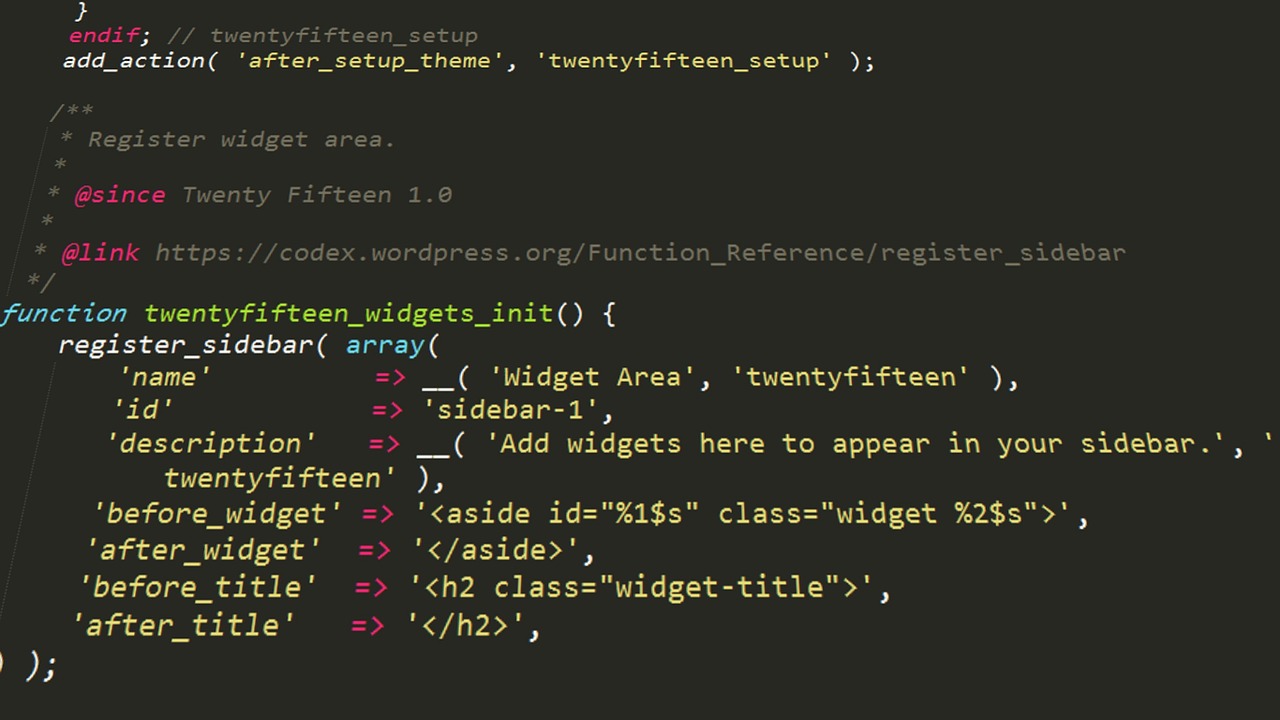
Understanding Session Timeout in PHP
In the realm of web development, understanding Session Timeout is crucial for creating secure and user-friendly applications. But what exactly is Session Timeout, and why should developers consider increasing it? Let’s delve into these questions to gain a comprehensive understanding.
What is Session Timeout?
At its core, Session Timeout refers to the period of inactivity on a web page after which the user’s session expires. In PHP, a session allows information to be persisted across multiple pages for a single user. The role of session in web applications is paramount as it enables personalized experiences by retaining user-specific data throughout their interaction with the website. However, when the session timeout is too short, it can significantly impact user experience by abruptly ending sessions, leading to frustration and dissatisfaction.
Why Increase Session Timeout?
Enhancing User Convenience
By extending the session timeout duration, developers can enhance user convenience by allowing them more time to interact with the application without facing frequent disruptions. This can lead to higher engagement times and improved user satisfaction.
Reducing the Risk of Data Loss
A longer session timeout mitigates the risk of data loss caused by abrupt session expirations. When users are engaged in completing forms or interacting with dynamic content, an extended session timeout ensures that their progress is preserved even during periods of inactivity.
The significance of setting an optimal Session Timeout becomes evident when considering its impact on user behavior analysis and security measures. By striking a balance between security and usability, developers can create an environment that fosters trust and seamless interaction for users.
Preparing to Increase Session Timeout
As a web developer, understanding the current PHP configuration is essential before making any adjustments to the session timeout settings. Let’s explore the necessary steps to prepare for increasing the Session Timeout in PHP.
Checking Your Current PHP Configuration
Before proceeding with any changes, it’s crucial to review the existing PHP configuration to gain insights into the current session settings. One way to accomplish this is by utilizing the [phpinfo()](https://en.wikipedia.org/wiki/Php_info()) function, which provides a comprehensive overview of the PHP environment, including session-related parameters and their values. By examining the output of phpinfo(), developers can identify the default session timeout value and other relevant session variables that influence user interactions on web applications.
When using phpinfo(), pay close attention to the “session” section, where details such as session timeout, cookie parameters, and handling methods are displayed. Understanding these settings lays the groundwork for making informed decisions about adjusting the session timeout duration.
Factors to Consider Before Increasing
While extending the session timeout can offer benefits in terms of user experience and data retention, several factors must be carefully considered before implementing changes.
Server Resources and Performance
Increasing the Session Timeout directly impacts server resources, as it requires maintaining active sessions for longer durations. Developers should assess server capabilities and resource availability to ensure that extending session timeouts does not strain server performance or lead to resource depletion.
Security Implications
From a security standpoint, a longer session timeout introduces potential vulnerabilities if not managed effectively. It’s crucial to evaluate how prolonged sessions may affect unauthorized access attempts and implement additional security measures accordingly. Striking a balance between user convenience and security is paramount when considering adjustments to session timeout settings.
Incorporating insights from Google Analytics emphasizes how setting an appropriate session timeout duration directly influences analytics data accuracy. A well-informed decision regarding Session Timeout aligns with both user-centric considerations and technical implications associated with web application development.
Step-by-Step Guide to Increase Session Timeout in PHP
Now that we understand the importance of increasing Session Timeout in PHP, let’s explore two methods to achieve this. By following these step-by-step approaches, developers can effectively extend the session timeout duration to enhance user experience and data retention.
Method 1: Using ini_set() Function
To begin, developers can utilize the ini_set() function within their PHP code to dynamically adjust the session timeout value. This method allows for flexibility in setting the session timeout duration based on specific requirements.
Where to place the ini_set() code
The ini_set() function should be strategically placed at the beginning of the PHP script or in a centralized configuration file that is included across multiple pages. By incorporating this function at an early stage of script execution, developers ensure that the session timeout value is modified before any sessions are initiated.
Setting the desired session timeout value
Within the ini_set() function, developers can specify the new session timeout value using the “session.gc_maxlifetime” parameter. This parameter represents the maximum lifetime of a session in seconds. By assigning a new value to this parameter, developers can effectively extend the session timeout duration according to their preferences.
Method 2: Editing php.ini File
An alternative approach involves directly modifying the php.ini file, which serves as a global configuration file for PHP settings across an entire server environment. This method offers a centralized way to adjust session-related parameters.
Locating the php.ini file
Developers can locate the php.ini file within their server environment by referencing its directory path or utilizing commands such as php --ini or phpinfo(). Once located, access permissions must be considered to ensure that modifications can be made to the file.
Modifying session.gc_maxlifetime
Within the php.ini file, locate and modify the “session.gc_maxlifetime” parameter by assigning a new value representing the desired session timeout duration in seconds. By updating this parameter, developers establish a uniform session timeout setting applicable across all PHP scripts running on the server.
Verifying the Changes
After implementing either method to increase Session Timeout, it’s essential to verify that the changes have taken effect and align with expectations.
Testing session timeout
Developers should conduct thorough testing by initiating sessions and monitoring their expiration based on the newly configured timeout values. This process ensures that users are granted extended periods of inactivity before their sessions expire.
Adjusting values as needed
Based on testing outcomes and user interaction patterns, developers may need to fine-tune their chosen session timeout values. Regular monitoring and adjustments contribute to maintaining an optimal balance between user convenience and system resource utilization.
Troubleshooting Common Issues
Session Timeout Not Increasing
When encountering issues with Session Timeout not increasing as expected, developers should consider potential factors that could override the configured settings.
Checking for override settings
It’s essential to review the entire codebase for any conflicting session timeout configurations. Look for instances where the session timeout value is reassigned or modified after the initial configuration. Additionally, check for any third-party libraries or frameworks that might independently control session management, potentially overriding the intended session timeout settings.
Ensuring correct placement of code
Verify that the code responsible for adjusting the session timeout duration is placed in a location where it can effectively modify the default settings. If the code execution sequence or inclusion hierarchy interferes with the intended modification, the session timeout may not reflect the desired changes. Ensuring that the code is executed before any sessions are initiated is crucial for successful adjustment of session timeout values.
Impact on Server Performance
As developers extend Session Timeout, it’s imperative to monitor its impact on server performance and strike a balance between user convenience and system resource utilization.
Monitoring server resources
Regularly monitor server resources such as CPU usage, memory consumption, and network activity to assess any noticeable spikes or strains resulting from extended session durations. Utilize server monitoring tools to track resource utilization patterns and identify any correlations between increased session timeouts and resource demands.
Balancing session timeout and performance
Striking a delicate balance between prolonged Session Timeout and optimal server performance requires ongoing evaluation and fine-tuning. Consider implementing caching mechanisms, optimizing database queries, and employing efficient resource management strategies to mitigate potential performance impacts associated with longer session durations.