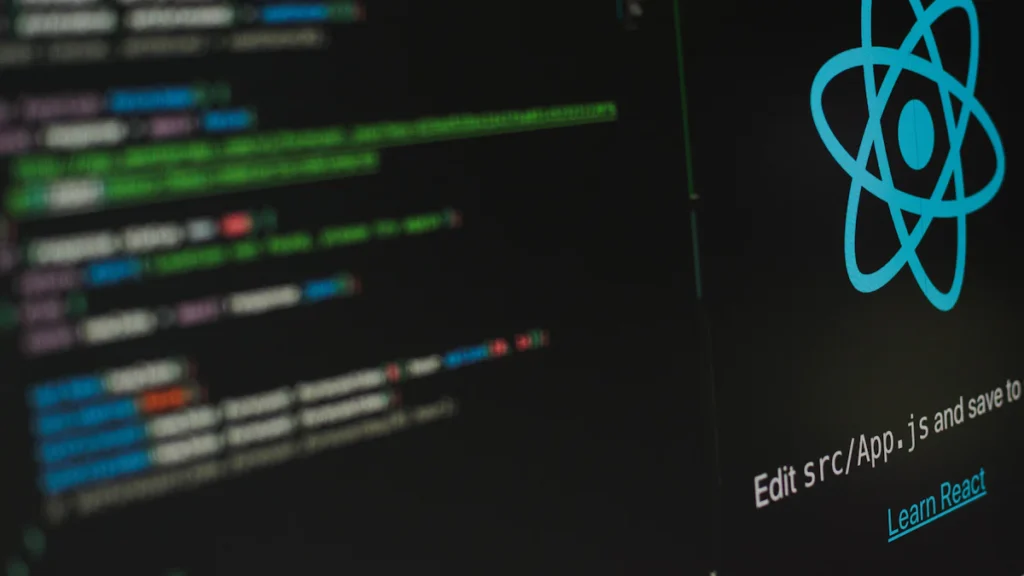
Why Learning to Get Query String Values in Node.js is Cool
Understanding how to get query string values in Node.js can open up a world of possibilities for web developers. But before diving into the technical details, it’s important to grasp the concept of a query string and why Node.js is the ideal platform for this task.
What is a Query String?
A query string is a part of a URL that contains data to be passed to web servers. It usually comes after the “?” character and consists of key-value pairs separated by “&”. For example, in the URL “https://www.example.com/search?q=nodejs“, the query string is “q=nodejs”.
Simple Explanation of Query Strings
Query strings are like secret messages hidden within URLs. They allow web pages to communicate with servers and pass along information, such as search terms or user preferences.
Why Node.js?
When it comes to handling web requests and processing query strings, Node.js stands out from other backend technologies. According to recent statistics, it’s used by over 42.65% of developers globally and powers approximately 6.3 million websites.
What Makes Node.js Special for Web Projects
One key advantage of Node.js is its speed. It’s claimed to be faster than other languages, enhancing performance by up to 50%. Additionally, it offers a wide range of features, making it a popular choice for web application development.
Step-by-Step Guide to Get Query String Values
Understanding Query Strings
Query strings are not just a technical aspect of web development; they are part of our everyday online experience. When you perform a search on a website, the words you type into the search box become part of a query string. For example, when you search for “funny cat videos” on a video-sharing platform, the URL may change to something like “https://www.example.com/search?q=funny+cat+videos“. In this case, the query string is “q=funny+cat+videos”.
Examples of Query Strings in Everyday Web Use
- Searching for products on an e-commerce site
- Filtering search results by price or category
- Selecting preferences in an online booking system
Understanding these examples can help you see how query strings play a crucial role in web interactions.
How to Get Query String Values in Node.js
Now that you understand what query strings are and their significance, let’s dive into the practical steps of getting query string values in Node.js.
Step 1: Setting Up Your Node.js Project
Before writing code to handle query strings, ensure that you have Node.js installed on your computer. You can download it from the official website or use a package manager for easy installation.
Step 2: Writing the Code to Get Query String Values
In your Node.js project, you can use the built-in ‘url’ module to parse and extract query string values from incoming requests. This involves accessing the request object and extracting the query string using simple methods provided by the ‘url’ module.
Step 3: Testing Your Code to See It in Action
Once you’ve written the code to handle query strings, it’s essential to test it thoroughly. You can create sample URLs with different query parameters and observe how your Node.js application processes them. Testing ensures that your code accurately captures and utilizes query string values.
What You Can Do Next
Practice Makes Perfect
Now that you’ve learned how to get query string values in Node.js, it’s time to put your new skills to the test. Consider embarking on a small project where you can apply your knowledge practically. For instance, you could create a simple web application that utilizes query strings to filter and display specific content based on user input. Another idea is to build a URL shortening service that extracts and processes query string parameters. By working on such projects, you’ll gain hands-on experience and reinforce your understanding of Node.js.
Keep Learning
To further enhance your expertise in Node.js and expand your programming horizons, it’s essential to continue learning. There are numerous resources available online, including tutorials, documentation, and community forums dedicated to Node.js development. Additionally, exploring related technologies such as Express.js or MongoDB can broaden your skill set and make you a more versatile developer.